Tips for Completing Group Projects in a Virtual Setting
28 April 2025
Working on a group project in a virtual setting can be exciting but also challenging. Without face-to-face interaction, communication gaps, time zone differences, and technology concerns can make collaboration tough. But don’t worry—I've got your back!
In this guide, we'll dive deep into practical tips to make virtual teamwork smoother, more efficient, and even enjoyable. Whether you’re juggling an online college project or collaborating on a remote work assignment, these strategies will help you stay productive while keeping stress levels in check. 
1. Set Clear Goals and Expectations
Ever started a group project where no one knew exactly what to do? Chaos, right? The first step to a successful virtual project is to establish clear goals and expectations.Define Roles and Responsibilities
Assign roles based on each team member's strengths. Some people are great at research, others excel in writing, and some love organizing. By distributing tasks fairly, you ensure that no one is overloaded and that everything gets done efficiently.Set SMART Goals
Using SMART goals (Specific, Measurable, Achievable, Relevant, and Time-bound) keeps the project on track. Instead of saying, "We’ll finish this by next week," try, "Each team member will submit their part by Wednesday at 5 PM." Precision helps avoid misunderstandings.
2. Choose the Right Communication Tools
Communication is the backbone of any virtual project. Without it, things can fall apart fast. The key? Picking the right tools!Messaging Apps for Quick Chats
Slack, Microsoft Teams, or even WhatsApp can be lifesavers when it comes to quick updates or clarifications.Video Conferencing for Meetings
Zoom and Google Meet are great for discussing more complex topics that require real-time input from everyone.Project Management Platforms
Using tools like Trello, Asana, or Notion can help track progress, assign tasks, and ensure deadlines are met.> Pro Tip: Set a group agreement on response times—decide whether you’ll check messages daily or need instant replies. 
3. Schedule Regular Check-ins
In a virtual setting, it’s easy to assume that everyone’s on the same page. Spoiler alert: They're usually not!Weekly or Bi-Weekly Meetings
Depending on the project length, holding regular virtual meetings keeps everyone updated. A 15-30 minute check-in can prevent last-minute confusion and missed deadlines.Use Shared Documents for Progress Tracking
Google Docs and Microsoft OneDrive allow real-time editing and updates. This way, everyone stays aware of the project's status and can jump in if someone is falling behind.
4. Foster a Positive Team Dynamic
Let’s face it—group projects can sometimes be frustrating. What makes things worse? A toxic team environment. To get the best results, build a supportive and respectful team culture.Encourage Open Communication
If someone’s struggling, they should feel comfortable speaking up. Encourage honesty and offer help when needed.Recognize Individual Contributions
A simple “Hey, great job on that section!” can go a long way in keeping morale high.Be Respectful of Time Zones & Schedules
If your team members are from different regions, try to find meeting times that work for everyone. Nobody wants a 3 AM meeting!5. Handle Conflicts Professionally
Conflicts in group projects are almost inevitable. Maybe someone isn’t pulling their weight, or there’s a disagreement on how something should be done. Instead of letting tensions rise, tackle issues head-on.Address Issues Early
If you notice a problem brewing, don’t wait until the last minute to speak up. Reach out privately and discuss possible solutions.Use "I" Statements Instead of "You" Accusations
Say:✅ "I noticed we’re behind on the research section, is there any way I can help?"
Avoid saying:
❌ "You haven’t submitted your work yet, and it's slowing us down!"
Little changes in wording make a huge difference in keeping conversations constructive.
6. Avoid Procrastination & Stay Accountable
Who hasn’t pushed off a task until the last minute? (We’re all guilty!) But in a group project, procrastination can throw the entire team off schedule.Break Tasks into Smaller Chunks
Instead of tackling the entire project at once, break it into smaller milestones. This makes things feel manageable and ensures steady progress.Set Internal Deadlines
Don’t wait until the final deadline to finish everything. Set earlier due dates for drafts and revisions—it’ll give you breathing room in case something goes wrong.Hold Each Other Accountable
Having a buddy system where members check in on each other’s progress can encourage responsibility.7. Leverage Technology for Collaboration
Technology is your best friend when working remotely. But only if you use it wisely!Use Cloud-Based Storage
Google Drive, Dropbox, and OneDrive allow team members to access files anytime without worrying about losing important documents.Track Changes Efficiently
Microsoft Word and Google Docs have track changes and comment features that make edits and suggestions easy to review.Automate Where Possible
Using tools like Grammarly for proofreading or AI-driven research assistants can help speed up the process.8. Conduct a Final Review Before Submission
Once all the pieces are put together, don’t rush to submit. A final review helps catch errors and ensures consistency.Check for Formatting & Citation Styles
If it’s an academic project, ensure proper APA, MLA, or Chicago formatting. Small mistakes in citations can lead to grade deductions.Run a Plagiarism & Grammar Check
Use Grammarly or Turnitin to polish your work and ensure originality.Have a Fresh Pair of Eyes Review It
Sometimes, a teammate may spot something you missed. Reviewing each other’s sections ensures better quality.Final Thoughts
Virtual group projects don’t have to be a nightmare. With the right approach, they can actually be productive and even fun! By setting clear expectations, using the right tools, staying accountable, and fostering a positive team dynamic, you can ensure success without unnecessary stress.Next time you’re assigned a virtual group project, remember these tips—and you’ll be ahead of the game!
all images in this post were generated using AI tools
Category:
Distance EducationAuthor:

Madeleine Newton
Discussion
rate this article
7 comments
Noora Hunter
Embrace the power of collaboration! Virtual group projects can spark creativity and strengthen connections. With clear communication and a positive mindset, you can overcome any challenge together. Let's turn virtual teamwork into an opportunity for growth and innovation!
May 17, 2025 at 8:14 PM

Madeleine Newton
Absolutely! Collaboration in a virtual setting fosters creativity and enhances teamwork. Clear communication and a positive approach are key to overcoming challenges and unlocking innovation. Thank you for highlighting this essential aspect!
Franklin Jenkins
Group projects in a virtual setting: where ‘Let’s meet at 3 PM’ really means ‘I’ll be late, muted, and possibly half-asleep on the couch.’ Remember, you’re not just collaborating; you’re also navigating the fine art of screen-sharing chaos and finding out who has the best snack stash! Good luck!
May 3, 2025 at 7:51 PM

Madeleine Newton
Thanks for the humorous take! Navigating virtual group projects can be tricky, but a little patience and some snacks definitely help!
Phaedra Taylor
Great tips for navigating group projects online! Your insights on communication and collaboration are essential for success. Looking forward to implementing these strategies in my next virtual team effort!
May 2, 2025 at 2:29 AM

Madeleine Newton
Thank you for your positive feedback! I'm glad you found the tips helpful and wish you success in your next virtual project!
Lyra Jordan
In virtual halls where minds converge, Collaboration blooms, ideas surge. With trust and tools, let visions align, Together we shine, our voices entwined.
May 1, 2025 at 6:39 PM

Madeleine Newton
Thank you! Your poetic summary beautifully captures the essence of collaboration in virtual settings. I appreciate your insight!
Merida Fletcher
How do different communication tools impact collaboration quality in virtual group projects? Curious to explore this further!
April 30, 2025 at 7:15 PM

Madeleine Newton
Different communication tools can enhance collaboration quality by facilitating real-time interaction, improving clarity, and fostering engagement. The right tool can streamline discussions, while the wrong one may lead to misunderstandings and reduced productivity. It's crucial to choose tools that fit the team's needs and project goals.
Ivan Franco
Great insights on navigating virtual group projects! Emphasizing clear communication and defined roles can significantly enhance collaboration. These tips will definitely help students engage more effectively and achieve better outcomes in remote settings.
April 30, 2025 at 4:18 AM

Madeleine Newton
Thank you! I'm glad you found the insights helpful. Clear communication and defined roles are indeed key to successful collaboration in virtual projects.
Riff McQuiston
Great tips! Virtual group projects can feel tricky, but with clear communication and a bit of fun, they can actually turn into a memorable experience. Let's collaborate and thrive together!
April 29, 2025 at 10:55 AM

Madeleine Newton
Thank you! I couldn't agree more—clear communication and a positive attitude can truly transform virtual group projects into rewarding experiences!
MORE POSTS

How to Challenge Assumptions to Foster Critical Thought

The Role of School Leadership in Promoting Mental Well-being

Building Adaptability: Thriving in an Ever-Changing World

Conflict Resolution Skills: Turning Differences into Opportunities

How to Analyze and Improve Your Current Study Habits
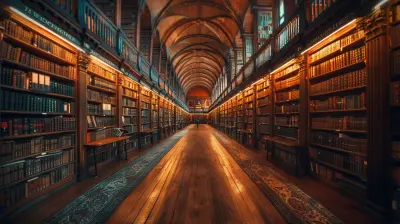
The Evolving Role of Libraries in the Digital Age of Higher Education