How to Use Technology to Enhance Group Activities in the Classroom
28 July 2025
Group activities have always been a staple in education. They foster collaboration, critical thinking, and communication among students. But let’s be honest – organizing group work in the classroom can sometimes feel like herding cats. There are always a few students who dominate, a couple who barely participate, and others who just don’t seem engaged at all.
Enter technology. It’s no secret that technology is transforming education, and when it comes to group activities, it can be a total game-changer. By leveraging the right tools, you can make group work more interactive, inclusive, and productive.
In this article, we’ll dive into how to use technology to enhance group activities in the classroom. Whether you're a seasoned techie teacher or someone just dipping their toes into the digital pool, these ideas will help you get started.
Why Use Technology for Group Activities?
Before we jump into the specifics, let's take a moment to ask ourselves: Why should we even bother using technology for group activities?Well, for starters, today’s students are digital natives. They’ve grown up with smartphones, tablets, and computers. So, integrating technology into their learning processes feels natural to them. Plus, technology offers a wealth of tools that can make group work more engaging, dynamic, and efficient.
Think about it – in a traditional group activity, students might struggle to divvy up tasks, communicate effectively, or keep track of their progress. But with the right tech tools, these barriers can be easily overcome. Technology can help students collaborate in real-time, share resources effortlessly, and even provide equal opportunities for every student to participate.
So, now that we’re on the same page, let’s look at some ways you can use technology to enhance group activities in your classroom.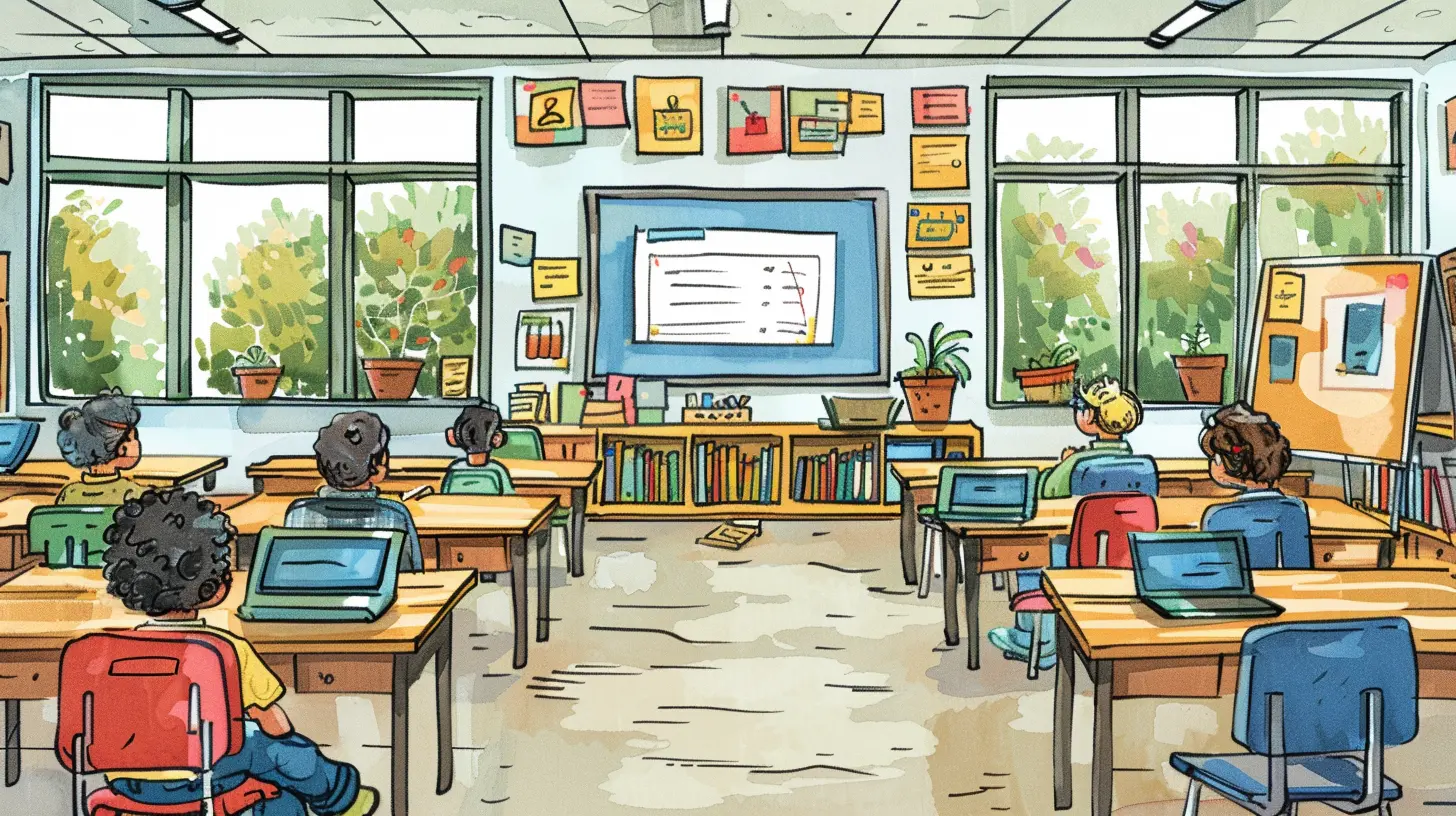
1. Collaborative Digital Tools
When you think of group activities, collaboration is probably the first word that comes to mind. And there are plenty of digital tools designed specifically to help students work together seamlessly.Google Workspace (formerly G Suite)
Google Workspace is like the Swiss Army knife of classroom collaboration. With tools like Google Docs, Sheets, and Slides, students can work together on projects in real-time. Whether they’re drafting a research paper, creating a presentation, or analyzing data, each student can contribute to the document simultaneously. This not only makes collaboration smoother but also lets you monitor progress and provide feedback on the spot.Imagine a group of students working on a group presentation. One student can be crafting the slides, another can be researching, while a third is working on the speaker notes – all at the same time. Talk about efficiency!
Padlet
Padlet is like an online bulletin board where students can post ideas, images, links, and videos. It’s perfect for brainstorming sessions or group discussions. Students can contribute their thoughts in a visual and organized way, and the whole class can see the ideas as they come in. Plus, Padlet is super user-friendly, so even younger students can jump in with ease.Slack or Microsoft Teams
If you're looking for a way to streamline communication and task delegation, Slack or Microsoft Teams might be the way to go. These platforms allow students to chat, share files, and keep everyone in the loop. They’re particularly useful for long-term group projects where students need to stay in close communication but don’t necessarily meet in person every day.
2. Interactive Whiteboards and Collaboration Spaces
Gone are the days of traditional whiteboards where you needed a dry-erase marker and a little elbow grease to collaborate. Now, we have interactive whiteboards that take group activities to the next level.Jamboard
Jamboard, Google’s digital whiteboard tool, is perfect for group projects and brainstorming sessions. Students can add sticky notes, images, text, and even draw diagrams – all in real-time. Whether students are working in the same classroom or collaborating remotely, Jamboard provides a shared space where everyone can contribute. It’s like a giant digital canvas that lets creativity flow.Miro
Miro is another fantastic online whiteboard that allows students to collaborate on projects visually. It’s particularly well-suited for concept mapping, planning, and collaborative design projects. Miro also offers a variety of templates that students can use to organize their thoughts, making it an ideal tool for group activities that require brainstorming or project planning.
3. Virtual Reality (VR) for Immersive Group Experiences
While VR might sound like something out of a sci-fi movie, it’s becoming more accessible and can be an incredibly powerful tool for group activities. VR allows students to immerse themselves in a virtual world where they can collaborate and explore together.Google Expeditions
Google Expeditions is a virtual reality platform designed for education. It lets students take virtual field trips to virtually anywhere – from ancient Rome to the Great Barrier Reef. Now, imagine how this could enhance group activities. Students could "travel" together to different locations, explore these places, and work as a team to complete tasks or solve problems based on what they see. It’s an exciting way to make learning more immersive and engaging.CoSpaces Edu
CoSpaces Edu allows students to create their own 3D worlds and collaborate with others in virtual environments. This could be a fantastic tool for group projects where students are asked to create simulations, design models, or even tell a story within a virtual space. Plus, students can code their virtual creations using block-based programming, adding an extra layer of learning.4. Gamification Tools
Let’s face it – students love games. And when you introduce a little friendly competition into group activities, engagement tends to skyrocket. That’s where gamification comes in. By using technology to turn group activities into fun, game-like experiences, you can motivate students to work together and push themselves.Kahoot!
Kahoot! is a popular game-based learning platform where teachers can create quizzes and challenges that students can answer in real-time. It’s perfect for review sessions or group challenges. You can divide the class into teams, and they can work together to answer questions as quickly and accurately as possible. The competitive element keeps students engaged, and the collaborative aspect ensures that everyone is participating.Classcraft
Classcraft adds a twist to gamifying group activities by turning the classroom into a role-playing game. Students work together in teams as they take on different roles (like a healer or warrior) and earn points for completing assignments, participating in discussions, and helping their teammates. It’s a fun way to encourage collaboration while also building a sense of community within the classroom.5. Video Conferencing for Remote Collaboration
In today’s world, learning isn’t confined to the walls of the classroom. With the rise of hybrid and remote learning, video conferencing tools have become essential for group collaboration.Zoom or Google Meet
If you’re running a hybrid classroom or have students working remotely, video conferencing tools like Zoom or Google Meet are fantastic for keeping group activities going. These platforms allow students to meet virtually, share their screens, and collaborate on projects in real-time. Breakout rooms in Zoom or Google Meet can be used to divide students into smaller groups for more focused discussions or activities.6. Project Management Tools
Let’s be real – managing group projects can sometimes turn into a logistical nightmare. Who’s doing what? What’s the deadline? Is everyone on track? This is where project management tools come in handy.Trello
Trello is a simple and intuitive project management tool that lets students organize tasks and track progress using boards, lists, and cards. Each card represents a task, and students can add descriptions, due dates, and attachments to keep everything organized. It’s a great way to help students break down large projects into manageable steps and ensure that everyone is pulling their weight.Asana
Asana is another project management tool that’s perfect for group activities. It allows students to assign tasks, set deadlines, and track progress in a visually appealing and user-friendly interface. Plus, Asana’s timeline feature lets students see the big picture and understand how their individual tasks contribute to the overall project.7. Social Media for Collaboration
Believe it or not, social media can be a powerful tool for group collaboration. Platforms like Twitter, Instagram, and even TikTok can be used to enhance group activities in creative ways.Final Thoughts
Technology has the potential to take group activities in the classroom to new heights. From collaborative tools like Google Workspace to immersive experiences with virtual reality, there’s no shortage of ways to enhance group work. The key is to find the tools that work best for your students and your classroom environment.Remember, technology should be a tool to enhance learning, not replace the fundamental skills that group work fosters – communication, cooperation, and problem-solving. By integrating technology thoughtfully, you can create a more dynamic, engaging, and inclusive learning experience for all of your students.
all images in this post were generated using AI tools
Category:
Classroom ActivitiesAuthor:

Madeleine Newton
Discussion
rate this article
1 comments
Raina Yates
Who knew that swapping out paper for tablets could turn our classroom chaos into organized fun? Just remember: when all else fails, a well-timed meme can break the ice! Let’s face it, tech won’t teach them to share, but at least it’ll help them upload their lunch pics!
August 9, 2025 at 3:49 AM

Madeleine Newton
Absolutely! Technology can transform engagement in the classroom, and a good meme is a perfect way to lighten the mood while fostering connections. Let’s keep innovating!


